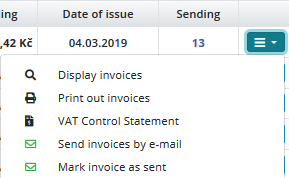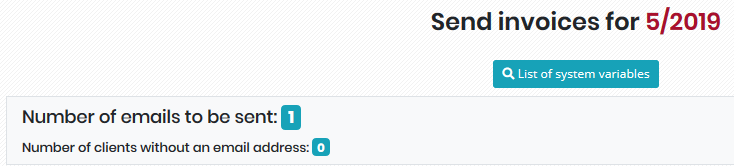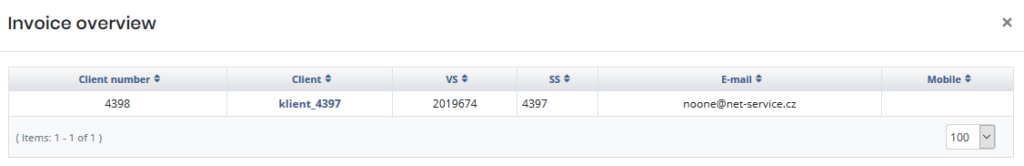Skip to content
Skip to main navigation
Column “Sending” in the invoice overview
- We have added a Sending column to the invoice overview for a specific invoice group (Invoicing / Invoices / Invoices).
- This column shows the numbers of invoices in the individual periods that have not been sent yet.
- Now you no longer have to browse month by month and check that all invoices for that period have been sent to clients. If the value in this column is not zero, it means that not all invoices have been sent.
- You see the total number of unsent invoices in the table footer.
- If you click on a particular number in the Sending column, you will be redirected directly to the Send invoices page.
- You do not have to go through the menu that appears after clicking the button in the last column.
- If you click on the number in the Number of emails to be sent box, a window with an overview appears.