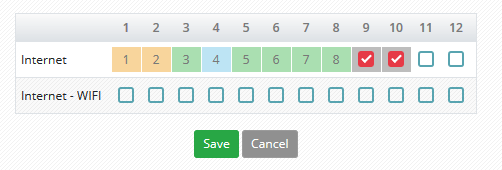Click-through from the overview of invoiced periods to the Invoice details page
In the overview of invoiced periods, there is a list of services and individual periods invoiced (marked in various colors).

If you click on such a period, the system will redirect you to the corresponding Invoice details page.
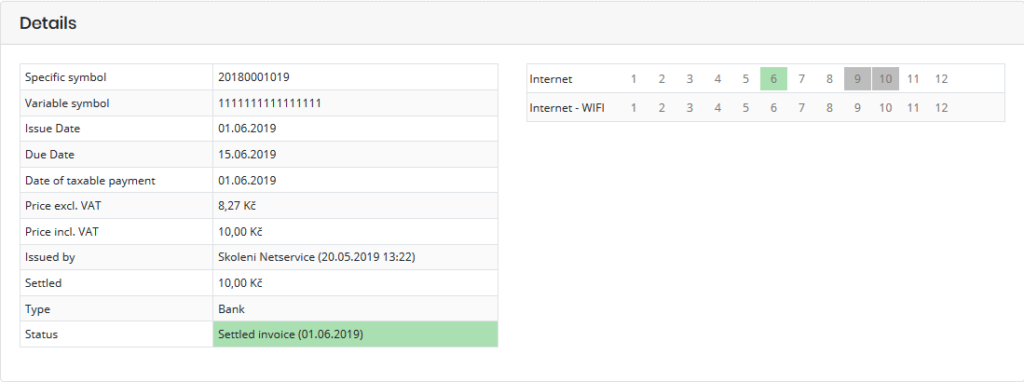
If you have used the Edit invoiced periods feature (periods marked in gray), you will be redirected to the Edit invoiced periods form.