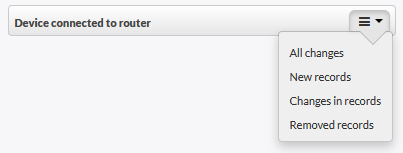History of a particular router and modified history menu
If you wanted to find out what the history of a particular router was, you had to search for it within the history of all routers. The situation has changed. Now you can find the history of a particular router by doing the following: Going to Hardware / Routers / All, finding a specific router, clicking on the Extra button and then on History.
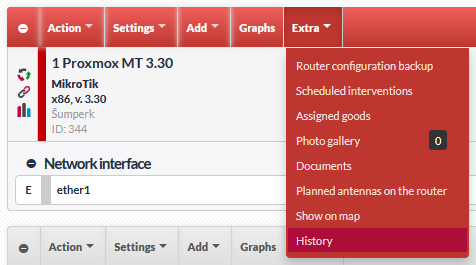
The history page includes a modified (shortened) menu that allows you to view specific parts of the history of actions carried out by administrators.
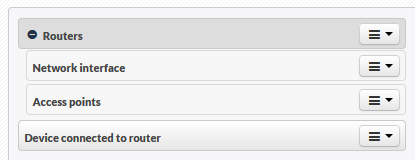
The Access points section has been added to the history.
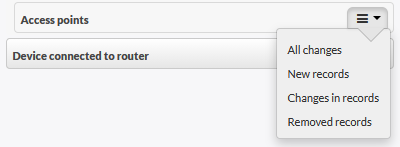
The Device connected to router section has been expanded. Formerly, there were only Deleted types of records.