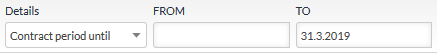New “Contract period until” filter in the overview of Internet services
If you wanted to find out which Internet services are terminated by contracts on a certain day or within a certain range of days, the only option in the past was to sort the items by date in the Contract period until column and then find the information you wanted.
Now everything is different. We have added a new feature to the overview of Internet services (Clients / Internet) to help you filter the data.
- In the Details menu, there is a new option: Contract period until.
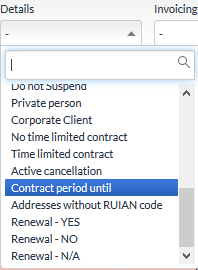
- If you choose this option, two fields (FROM and TO) will appear into which you can enter the desired range of days. You do not need to fill in both of these fields. Filling in just one of them is enough. The system changes its behavior accordingly.
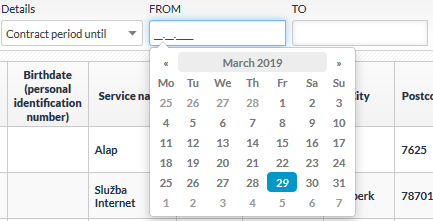
- Click on the Search button.
- Only the services that meet the conditions specified are displayed on the page.
- If you are interested in one particular day, just enter the same date in both fields.
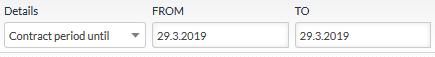
- If you want to find out all the services whose contracts will be terminated by a certain date, enter the date in the TO field.