MikroTik RouterOS upgrade
There has been a lack of an efficient OS management tool for MikroTik routers with the ability to automatically update to the latest available version for a long time, ISPadmin comes up with a solution to this problem. In Hardware / Routers / Router status / Routers you can check the current OS version of a given router in the OS Version box (the exclamation mark indicates an outdated version). In the Update status box, there are a few recent events recorded in this router.
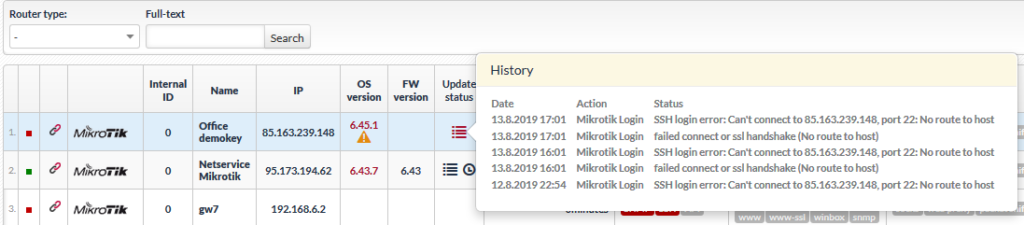
If you select Mikrotik in the Router Type menu, you will get access to the advanced options available for this type of router. A prerequisite for updating and managing MikroTik OS is setting the user’s authorization correctly. Therefore, make sure to check the following setting item:
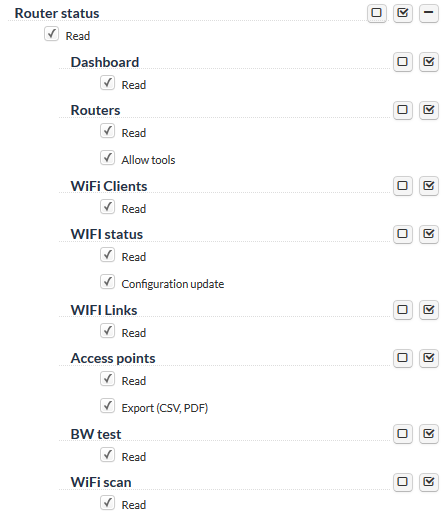
By ticking the appropriate checkboxes on the left side of the router list you can select the routers which the OS should be automatically updated for to the latest version. In the menu below, select Update MikroTik OS to: x.xx. Confirm your choice. The green box above the router list will show you what you have done.
In order to run the update, you must log in to the ISPadmin console and run the /usr/local/script/ispadmin/bin/updateMikrotikSW.pl command under root authorization. Starting it from the Web is not supported for security reasons!
The clock icon is displayed for the routers having an action scheduled: ![]()
When you run the script and successfully execute the action the icon changes to the thumb icon:
You are informed about the successful update in the information window by placing your mouse on 4 horizontal lines next to the thumb up. In the event of a failure, an error message will appear indicating the cause of the failure.
The current OS version is read in a 5-minute cycle. Current and outdated versions are signalled as follows:
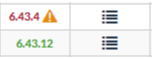
By clicking on the clock or your thumb up again, you can reset the router status.
When running /usr/local/script/ispadmin/bin/updateMikrotikSW.pl script, you can monitor the current update status of each device and the latest officially released version.
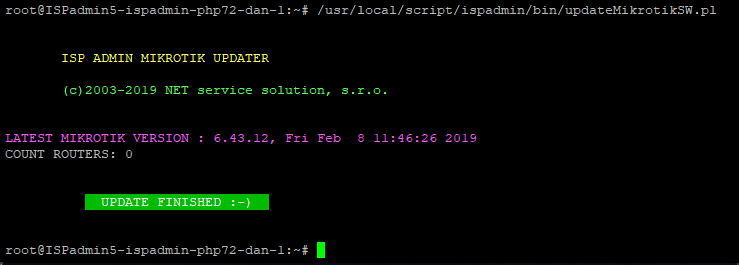
Unsuccessful attempt:
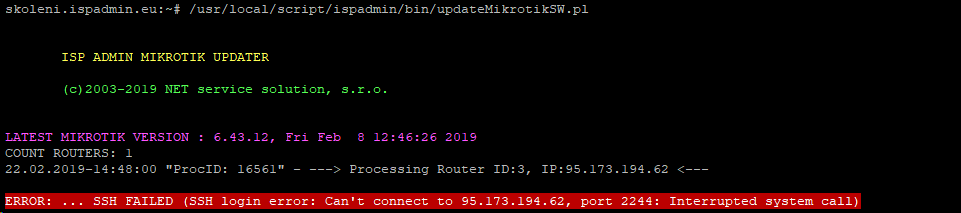
Successful attempt:
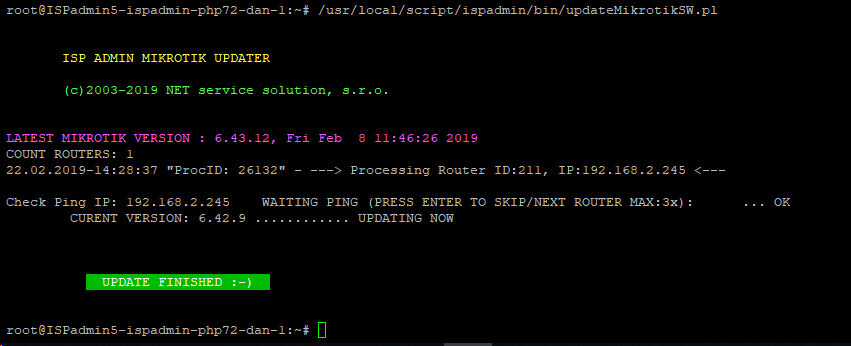
We hope that this feature will save you a lot of hours when updating your MikroTik OS routers.
