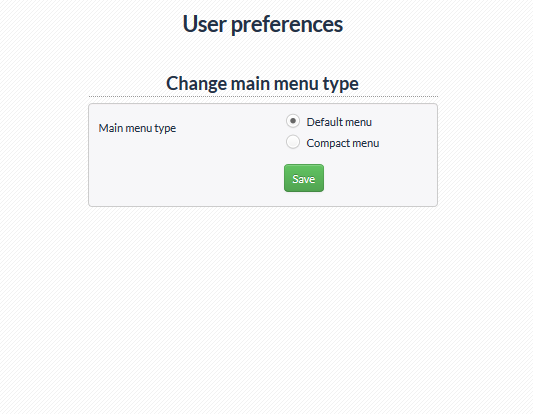New permission settings for Header
- In version 5.08 beta 1, we added new Header-related permission settings to the user permission settings form (Settings / Administrators / Administrators, section Rights for Header).
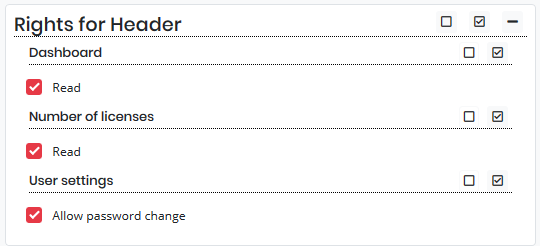
- The Header contains basic information about the installation in question (version, licensee, number of available and active licenses) and gives you access to the Dashboard as well as to the User settings.
- Use the first new checkbox (Number of licenses / Read) to enable/disable the display of the number of licenses in the Header. If you, for some reason, do not want certain users to see the information about the number of licenses, change the setting in their respective user accounts.
Enabled:
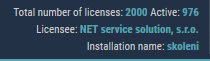
Disabled:
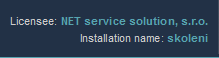
- Use the second new checkbox (User settings / Allow password change) to enable/disable the change password option. If you enable the option for a given user, the user will be able to change their password after clicking on the User settings icon in the Header. If you disable the option, the user will not see the relevant part of the form in the User settings.
Enabled:
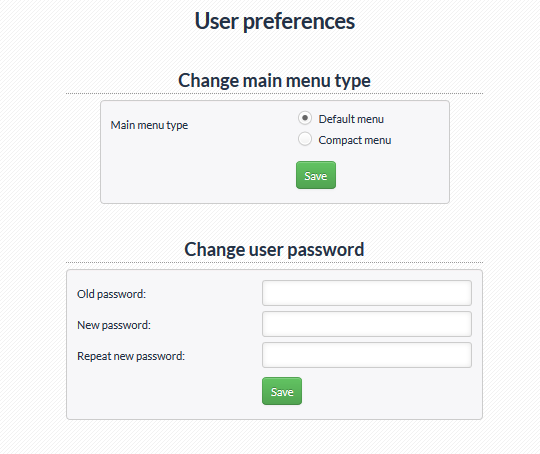
Disabled: