Autologout warning during addition of items to Inventory
Many of you have certainly been using a useful feature known as Autologout. However, this feature might not always be what you want. For example, when you are in the process of adding new goods to Inventory and you are filling in a 50-row form, it might become a problem.
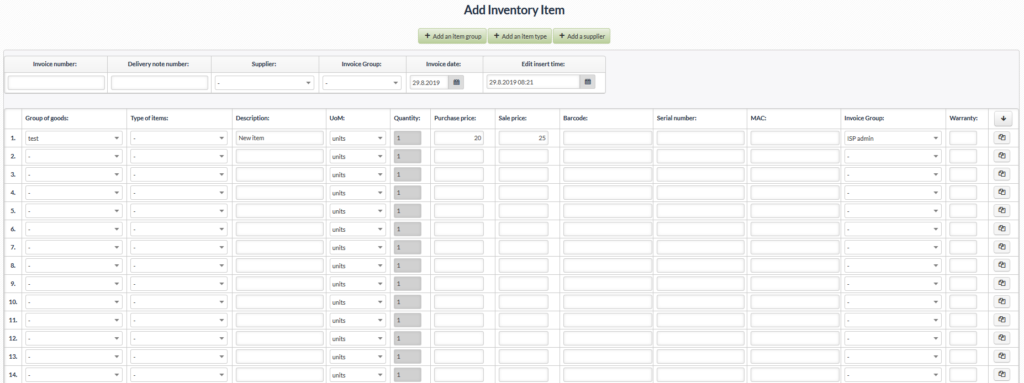
Let us have a look at a specific example:
- You have set the autologout period to 20 minutes.
- You open the page with the form for adding new items to Inventory and start filling it in.
- However, you need 30 minutes to complete the form.
- When you are done (after 30 minutes), you want to save the data, but the system will log you out and the data is not saved.
To prevent such situations from happening, we have added to the form the following warning:
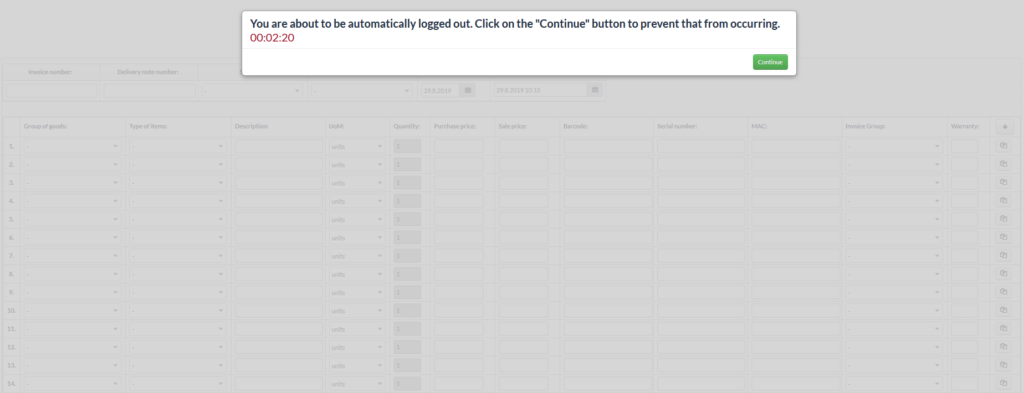
This warning appears when half the autologout period has elapsed. If you click on the Continue button, the autologout period starts anew. You can continue filling in the form.
If you do not click on the button, the following warning appears:
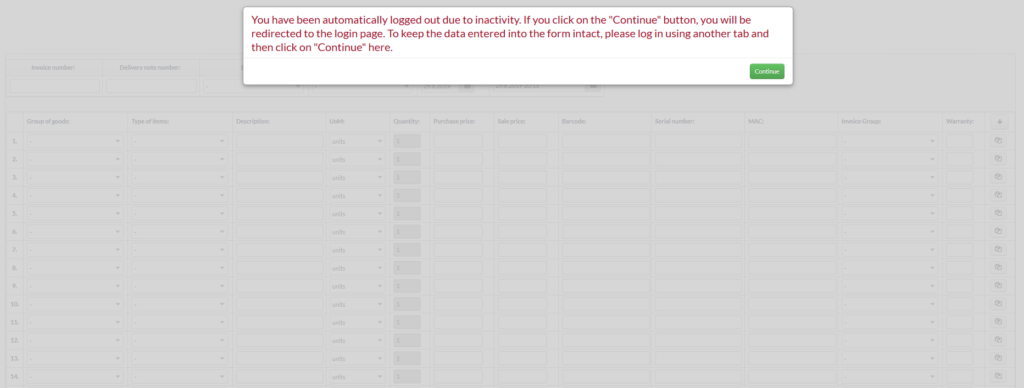
If you do not want to lose the entered data, do exactly what you are instructed to do.
