Extended logging of changes and actions in History
Administrator history
Have you ever needed to go through a list of all registered actions with a particular administrator, but you have not been able to find this option in the system? Now we have a solution for you. In Settings / Administrators / Administrators you will find a new icon for each administrator:

When you click on it, you will see a list of changes and actions made by the administrator.
History of bulk invoice generation
If you want to find out who generated invoices in bulk, for which billing group, for what period, and what was filled in the form that activated the generation, you will now find out in Statistics / History / History, specifically in Invoicing / Invoices / Bulk generation of invoices.
Billing group history
If you would like to know who and when made a specific adjustment in a given billing group, you will find the information in Statistics / History / History, specifically in Invoicing / Billing Groups.
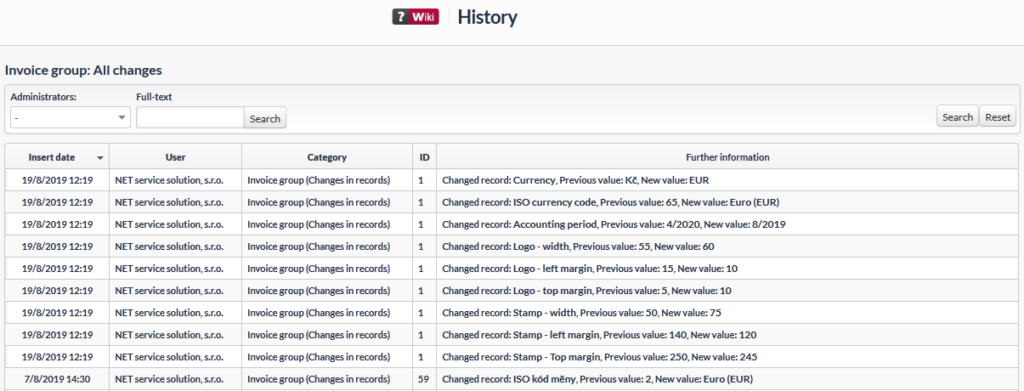
Security settings history
Have any changes been made to the Settings / System Settings / Security page? You can now check this in Statistics / History / History, specifically in System / Settings / Security.
Client card access history
The History also keeps records of who has accessed the Client card over time. The records are taken down in History every 5 minutes.
- Statistics / History / History, specifically Clients / Client card / Page access
- Client card / History, specifically Clients / Client card / Page access
