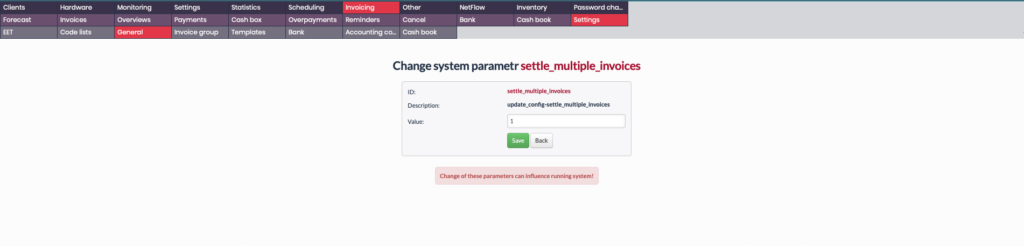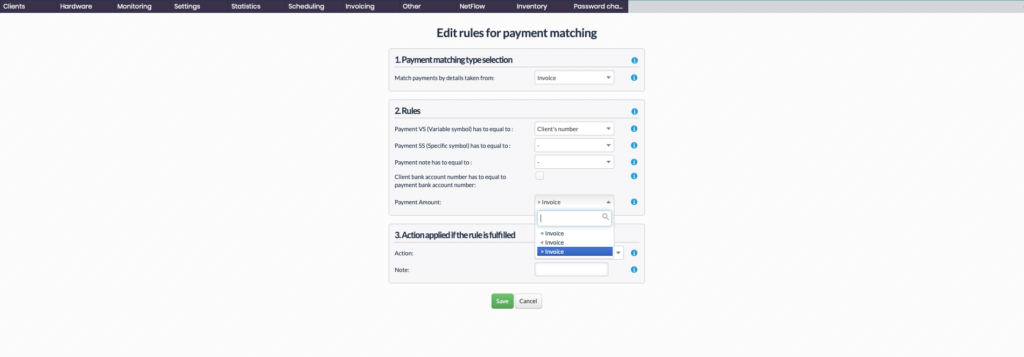Skip to content
Skip to main navigation
Matching one payment to multiple invoices
Settings
- Automatic matching of payments to multiple invoices can be activated in the settle_multiple_invoices item in Invoicing / Settings / General. Set the item to 1.
- In Invoicing / Settings / Bank / Rules, add a payment matching rule for payment amounts that are higher than invoice amounts.
Example
- Payment amount: 150 EUR
- There are two unsettled invoices: 50 EUR each.
- ISPadmin finds an unsettled invoice according to the payment matching rules. One of the invoices for 50 EUR is settled.
- The rest (100 EUR) is transferred to the client’s account overpayment.
- The system automatically applies the overpayment to the other unsettled invoice during the next run of the payment-invoice matching process.
- Invoices are settled only from the overpayment created on receipt of the payment.
- The rest (50 EUR) remains in the client’s account.
- If there is a payment matching rule for payment amounts that are lower than invoice amounts, the system will perform partial invoice settlement.