Not enough space available on the disk
If you are running out of disk space, it is possible that log files have something to do with it.
A log is a file that contains records about events that occured in the operating system or events from some other software (e.g. some components of ISPadmin).
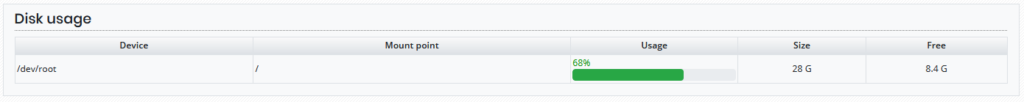
The command to show the sizes of individual folders is as follows:
du -h / --max-depth=1For any other directory (e.g. /var/log):
du -h /var/log --max-depth=1The normal /var/log folder size can be up to 1 GB. If it is bigger, it is necessary to check the file sizes of daemon.log, syslog and /var/log/mysql/error.log (if it exists).
Empty MySQL log
The root partition is usually filled with the /var/log/mysql/error.log file. This file may contain numerous messages informing you that it is necessary to run mysql_upgrade.
We recommend that you upgrade MySQL and empty the error.log file. This will free up unnecessarily occupied disk space.
Do not delete the log file. Just empty it.
How to proceed
- Log into the ISPadmin server via SSH.
- Initiate a MySQL upgrade using the command:
mysql_upgrade -p- You will be prompted for the MySQL root user password.
- Empty the log file with the command:
echo "" > /var/log/mysql/error.log- MySQL must be restarted once the log has been emptied:
systemctl restart mysqlIf you do not know how to proceed, contact technical support.
