Send bulk emails to all types of client email addresses
Have you ever been in a situation where you needed to send bulk emails to all types of client email addresses (Default email, Invoicing email, Technical email, Business email)? If so, we have a solution for you.
Let us have a look at the new feature in more detail:
- As you already know, you can send bulk emails from the Other / Bulk / E-mail tab.
- The form contains, among other things, the Send to item.
- Formerly, there were only four options available: Default email, Invoicing email, Technical email, Business email.
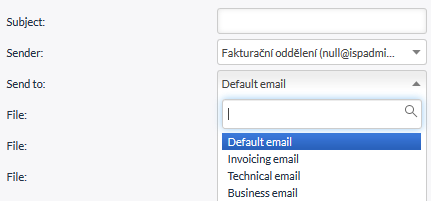
- Now there is another one: All emails.
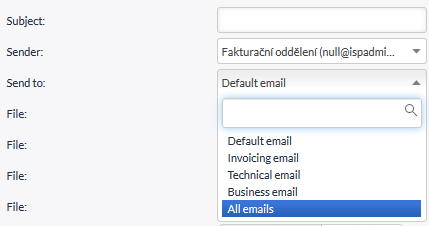
- If you choose this option, a given email will be sent to all the email addresses entered in the Client card.
