PayPal
For PayPal payment matching to work correctly, several conditions must be met:
- Payments must be made using the Pay button in Client portal / Invoicing.
- PayPal is not one of the predefined (system) payment methods. You can add it to the system in Invoicing / Settings / Code lists / Payment method.
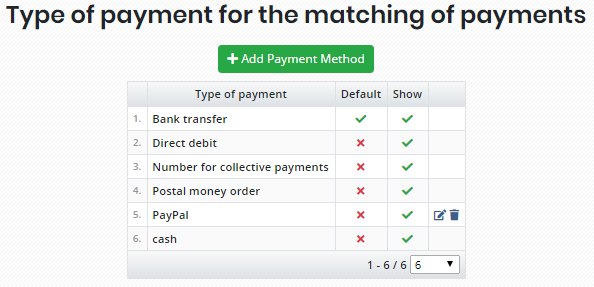
- In the invoice group settings (Invoicing / Settings / Invoice groups), you have to enter your PayPal account ID and activate the feature.
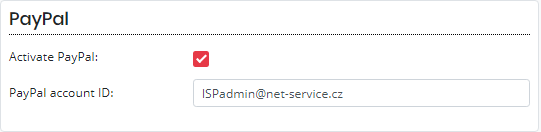
- If a client does not belong to the invoice group for which PayPal has been activated, they cannot pay using this method.
- You can use a single PayPal account for more than one invoice group.
- It is necessary to correctly set up public access to the ISPadmin server (Settings / Syst. settings / General). Enter the IP address or domain name of the ISPadmin server in the ispadmin_public_address item.
- Enable all notification channels in your PayPal account configuration.
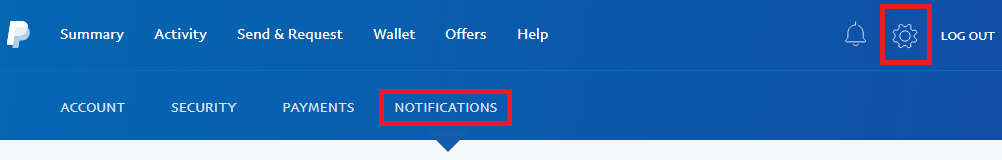
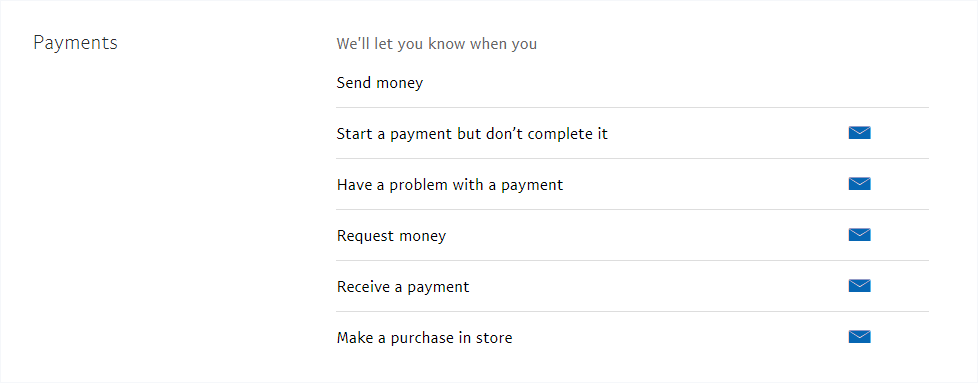
You can find all the PayPal payments in Invoicing / Bank / PayPal.
You can view all the payment notifications in the Apache server log after running the following command:
cat /var/log/apache2/access_support_ispadmin.log | grep notify 