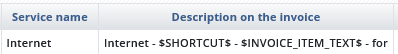Skip to content
Skip to main navigation
Additional invoice item text
- Client card / Services: The Additional invoice item text field is available in the settings of all types of services with the exception of the General service. You can enter a short text into the field. The text can then be added to corresponding invoice items using the $INVOICE_ITEM_TEXT$ variable.
- Settings / Active services / General: Use the variable in the Description on the invoice field in the active service settings.
- If you entered a short additional text in the active service settings in the Client card and entered the variable in the settings of the corresponding service type, an invoice item will appear on the invoice that contains what you entered into the given field in the service settings.
- You can put the variable anywhere within the description. However, bear in mind that the last place is always reserved for the invoiced period generated by the system.